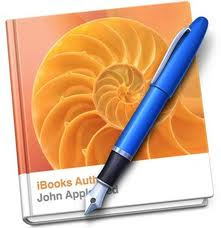
On January 19, Apple launched the iBooks Author app, which, according to thenextweb.com, "allows authors to create interactive works for publishing on Apple's new iBooks 2 platform."
I was curious about this new app, and did a little digging. Here are some details and early opinions:
From thenextweb.com:
"Armed with the new app, users will be able to choose from a template to create their books (much like the wizard in Microsoft Word) allowing them to drag and drop elements into the page and position them with ease."
"Similar to Keynote and Pages, authors can embed galleries and elements, but also include JavaScript and HTML5 code, providing them with the ability to deliver truly custom content from their computer or the Web."
GigaOM reported that Diesel Sweeties creator and artist R Stevens created an iBook over the course of one weekend. Roberts noted some positives, but also these negatives:
"...bandwidth required to provide the downloads is a problem, which could be overcome by selling via the iBookstore, but that entails additional costs and operating within the confines of Apple's marketplace."
"The other problem is with how iBooks Author writes to PDF, since Stevens wants to offer the collections to anyone, regardless of platform. Apple adds branding to its iBooks Author PDF output, which Stevens says is understandable since it's a free tool."
GigaOM also said this:
"...while Apple will let you distribute the book independent of the iBookstore, if you want to make any money on the product, you have to go through the iBookstore and the iBookstore only."
Techcrunch.com explained how easy it is to drag and drop:
"The process of creating an iBook is surprisingly straightforward. Creators can type their text directly into iBooks Author, but Rosner (Apple VP of Productivity Applications) noted that some people prefer doing their writing in a different environment like Microsoft Word. iBooks Author plays nice with those Word documents, as it automatically picks out and creates sections and headers from the text itself when the document is dragged into a new iBook chapter. Adding images is just as simple, as users can drag them onto a page while the text reformats itself around whatever you add."
How does iBooks Author stack up to the competition? Click here for a graph on mashable.com. At a glance it seemed to fare well, but all the colors and numbers threatened a head explosion, so I'll have to come back to those.
In this post and this post, the license agreement came under fire. Same with this post on thepassivevoice.com (the comments on these posts are also enlightening):
"As (Ed) Bott explains, 'The nightmare scenario under this agreement? You can create a work of staggering literary genius that you think you can sell for 5 or 10 bucks per copy. You craft it carefully in iBooks Author. You submit it to Apple. They reject it. Under this license agreement, you are out of luck. They won't sell it, and you can't legally sell it elsewhere. You can give it away, but you can't sell it.'"
This discussion is fascinating, and it'll be interesting to see how the whole thing plays out.
Before downloading the software, anyone who's seriously considering using this app should read The Fine Print of iBooks Author over at Writer Beware.
What have you learned about this app? Based on what you know, would you publish through the iBookstore?